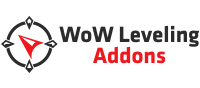Here are some of the best addons I’ve found for making WoW easier and more fun.
Zygor leveling addon
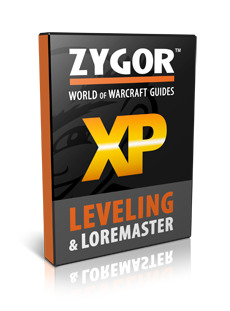 Zygor Guides is a set of WoW guides that you view inside the game, as an addon. Most notably, they will show you how to level any character to 60, 70 and 80, FAST, regardless of your current level. You get step-by-step instructions on exactly where to go, which quests to pick up, where to do them, how to complete them, when and where to turn them in etc., and before you know it you’ll be at max level.
Zygor Guides is a set of WoW guides that you view inside the game, as an addon. Most notably, they will show you how to level any character to 60, 70 and 80, FAST, regardless of your current level. You get step-by-step instructions on exactly where to go, which quests to pick up, where to do them, how to complete them, when and where to turn them in etc., and before you know it you’ll be at max level.
While the leveling guides are the main feature, you also get tons of other guides included with this addon, and they’re all viewable in-game. For example:
- How to level your professions
- How to complete most achievements
- Dungeon guides
- Daily quest guides
- Seasonal events guides
- Collecting pets and mounts
- Many more
Zygor Guides are frequently updated, so you have new advice right at your fingertips. Highly useful for virtually any WoW player.
Postal
Postal is an addon that adds features to your inbox and mail management. The most useful of these is the Open All button seen at the bottom of the inbox which rapidly grabs all attached items and gold in your mail, while preserving text-only messages and other important messages. A huge time-saver if you deal a lot at the auction house, and get lots of gold as well as expired items to your mailbox.
Postal also makes it easier to send mail to the right person because it automatically puts your alts in a drop down menu, and provides lists of your friends, guildies etc. that you can choose from, so you don’t accidentally misspell a name, for instance. You can turn on/off as many features as you like by clicking the little arrow in the upper right corner of your inbox.
An addon that I wouldn’t want to be without, especially on my auction house character that gets a lot of mail (from my other characters and auctions).
Prat (improved chat features)
Prat is a Swedish word that means “talk”, but don’t worry, the addon itself is completely in English.
It adds a lot of neat chat features.
One of the most convenient that I simply can’t live without is the ability to bind keys to channels such as /party or /battleground or /2 (trade channel) etc. So instead of always having to open the chat and switch to the appropriate channel and then type your message, you can just hit a specific button and it will open up the chat on a certain channel. For example when I press the “.” (dot) button on the keyboard, it opens up my chat on the guild channel. If I press “-” (dash), it opens up the /say channel. Very convenient, and you can set this up easily in the key bindings menu.
Other nice features which stand out include:
- Adds time stamps to the chat (so you see the exact time when a message was posted)
- Colors chat names by class and adds their character level (if known)
- Shortens channel names into [G], [P] etc. instead of [Guild] and [Party] in the chat
- Disable many of the default Blizzard buttons around the chat frame
- Change colors and fonts in the chat virtually without restrictions
- Copy all the contents of the chat as text (very handy sometimes). This can then be pasted into a text file or wherever.
- Sticky channels (when you open up the chat box it remembers the channel you last typed in)
Honestly, it has more features than you’ll ever get around to using, but fortunately, it requires minimal set up and works well right out of the box, so to speak.
Auctionator
This is probably my favorite auction house addon. It makes it much, MUCH easier to buy and sell on the auction house. You can set up shopping lists for items you frequently buy, easily sell your items in any stack size you want to, while undercutting the competition just enough (if you want to), and much more. It also adds the market price of an item into the tooltip, so you know how much it’s worth at the auction house right now. It even keeps track of historical prices, so you know if the price of an item is currently high or low compared to its normal range. Highly recommended.
AutoVendor
AutoVendor is a cool little addon that makes life easier by automatically selling all gray items (junk) in your bags and repairing your armor etc. Never be bothered by such earthly tasks again. It can also be set up to use your guild bank’s gold for repair, if available, as well as selling soulbound items that your class cannot use (e.g. soulbound leather/mail/plate on a mage), or auto sell soulbound armor below your highest armor class, e.g. cloth and leather for a mail user. All in all, a very nice addon.
TipTac
This is a tooltip addon that allows you to customize the tooltip that appears when you hover your cursor over other players, items, etc. You can move the tooltip box so it attaches to your cursor instead, or anywhere on the screen. You can color the tooltips, borders, change the fonts and sizes, and the built-in defaults are really good too. I use this in PvP to be able to see the spec of the enemy player, and who they’re targeting. This way, I can see right in the tooltip if they’re targeting me or someone else. If anything, this tooltip addon almost has too many features, but I try to only use the ones I really need without getting too fancy.
Shadowed Unit Frames
This is a popular addon that changes how the unit frames look, i.e. the frames that show your own player, your target, your party/raid members, focus target, target and target and so on.
It makes them look much nicer, less cluttered, and easier to read at a glance. You can customize them however you want, with regards to colors, fonts, layouts etc. You can choose which ones to show and which ones to hide, and move them anywhere on your screen. I found the default settings to be quite acceptable, so it was useful without configuring it very much. If you haven’t used a unit frame addon, I definitely suggest you try it and see what you’ve been missing.
TomTom
TomTom is a navigational addon for WoW that helps you travel to various locations that you specify. If you know the coordinates to a location, you can input them into TomTom and the location will show up on the world map and mini map, and TomTom’s built-in waypoint arrow will show you the direction to the location. You can also click on the map to place waypoints, and then be guided there with the navigational arrow. Furthermore, TomTom can also guide you back to the corpse if your character died, again, with TomTom’s waypoint arrow. This addon can also guide you to the closest quest objective, which can be a very useful feature for any questing and leveling you want to do.
There are different versions of TomTom for retail/new World of Warcraft, WoW Classic, and WoW WOTLK Classic, respectively, so make sure you download and install the right files for the version(s) of WoW you’re playing.